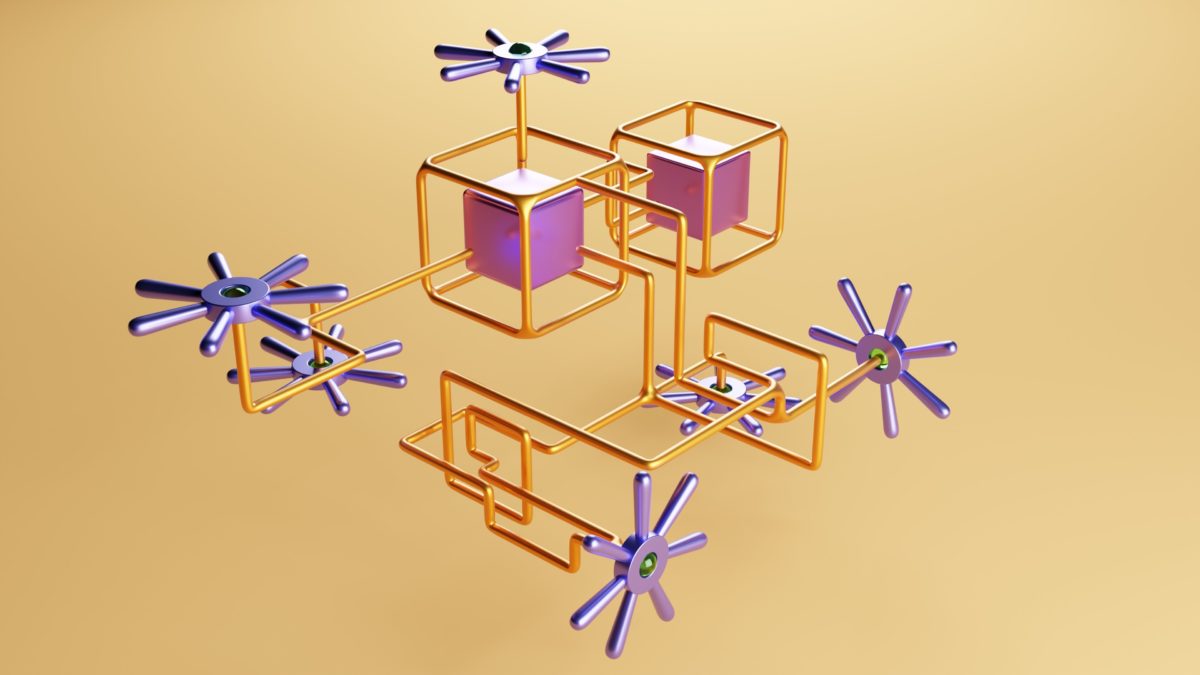Setting up a Kubernetes Infrastructure on Azure
Kubernetes is a powerful open-source platform that helps to manage and automate the deployment, scaling, and operation of containerized applications. In this article, we will show you how to set up a Kubernetes infrastructure on Azure and install applications using Helm in less than 20 minutes.
Prerequisites:
- Azure account: To set up a Kubernetes infrastructure on Azure, you need to have an Azure account.
- Azure CLI: You also need to have Azure CLI installed on your local machine.
Step 1: Create a Kubernetes Cluster on Azure
The first step is to create a Kubernetes cluster on Azure. You can do this by running the following command in the Azure CLI:
az aks create --name <cluster-name> --resource-group <resource-group-name> --node-count <node-count> --generate-ssh-keys
Replace <cluster-name> with the name of your Kubernetes cluster, <resource-group-name> with the name of the resource group in which you want to create the cluster, and <node-count> with the number of nodes you want in the cluster.
Step 2: Install Helm
Helm is a package manager for Kubernetes that helps to manage the installation, upgrade, and deletion of applications in a Kubernetes cluster. To install Helm, you need to run the following command:
curl https://raw.githubusercontent.com/helm/helm/master/scripts/get-helm-3 | bashStep 3: Deploy an Application using Helm
Now that you have Helm installed, you can deploy an application in your Kubernetes cluster using Helm. To deploy an application, you need to find a Helm chart for the application that you want to deploy. You can find Helm charts for different applications on the Helm Hub.
Once you have found the Helm chart for the application you want to deploy, you can install it in your Kubernetes cluster by running the following command:
helm install <release-name> <chart-name>Replace <release-name> with the name you want to give to the release and <chart-name> with the name of the Helm chart for the application you want to deploy.
Conclusion
In this article, we have shown you how to set up a Kubernetes infrastructure on Azure and install applications using Helm in less than 20 minutes. By using Helm, you can simplify the process of deploying and managing applications in a Kubernetes cluster, making it easier to manage your infrastructure.