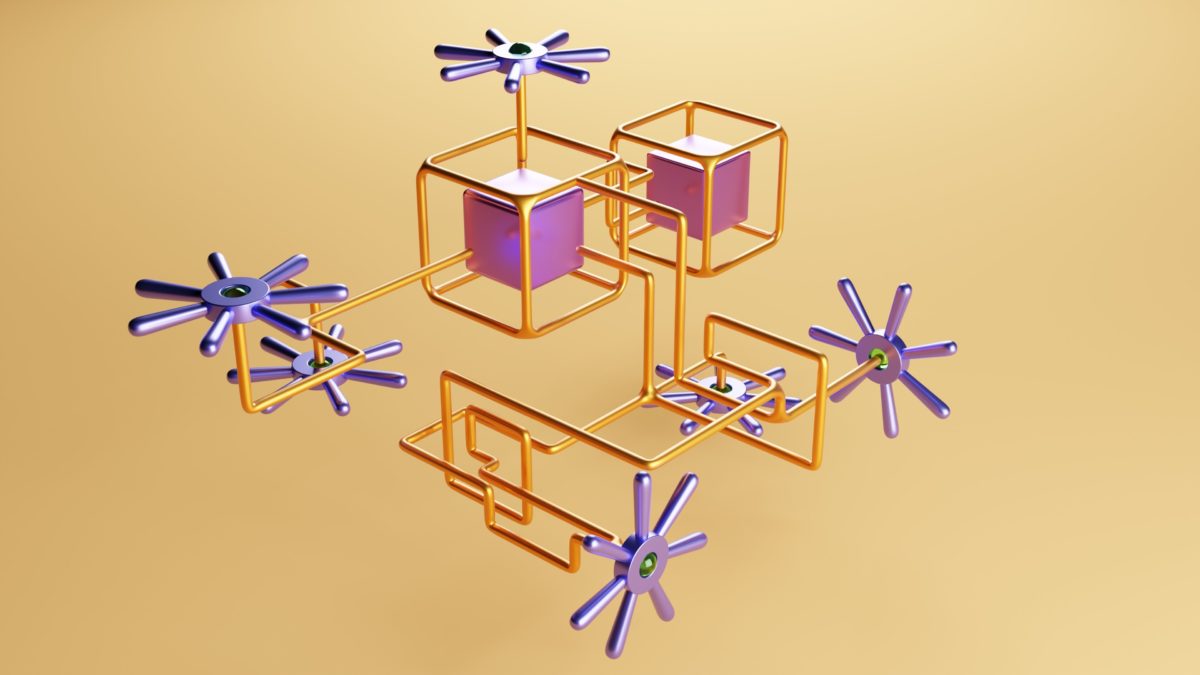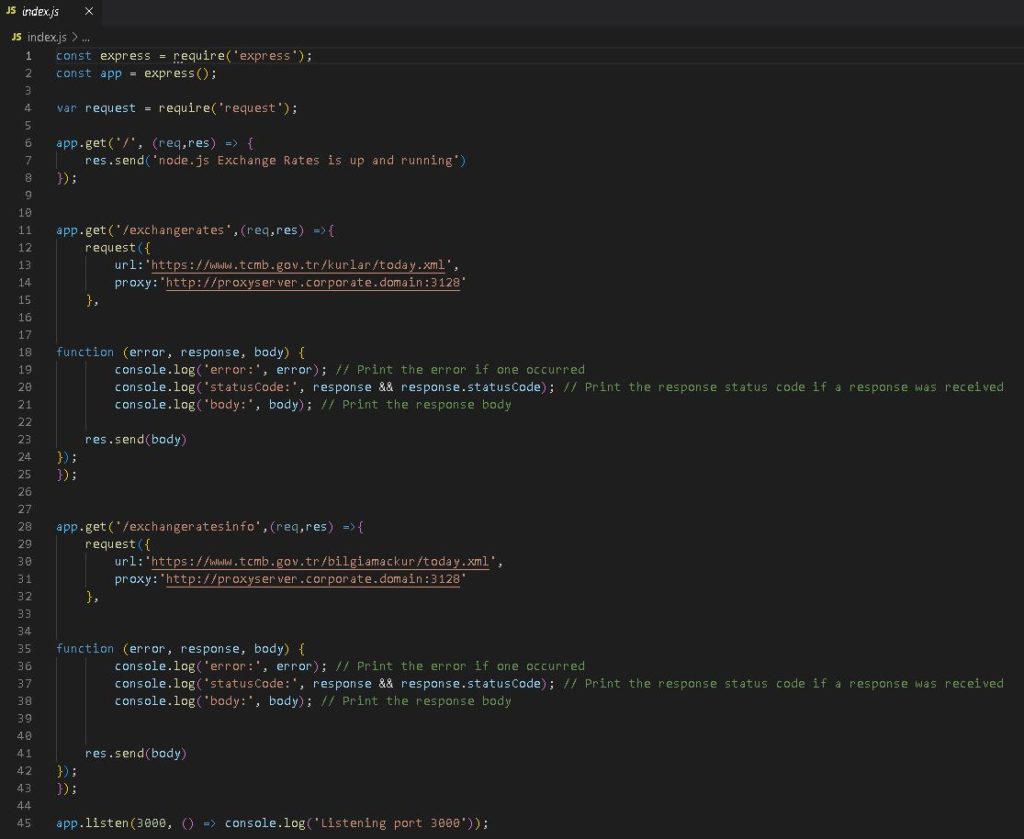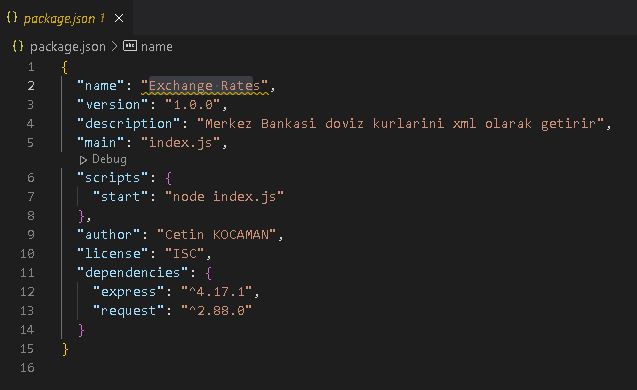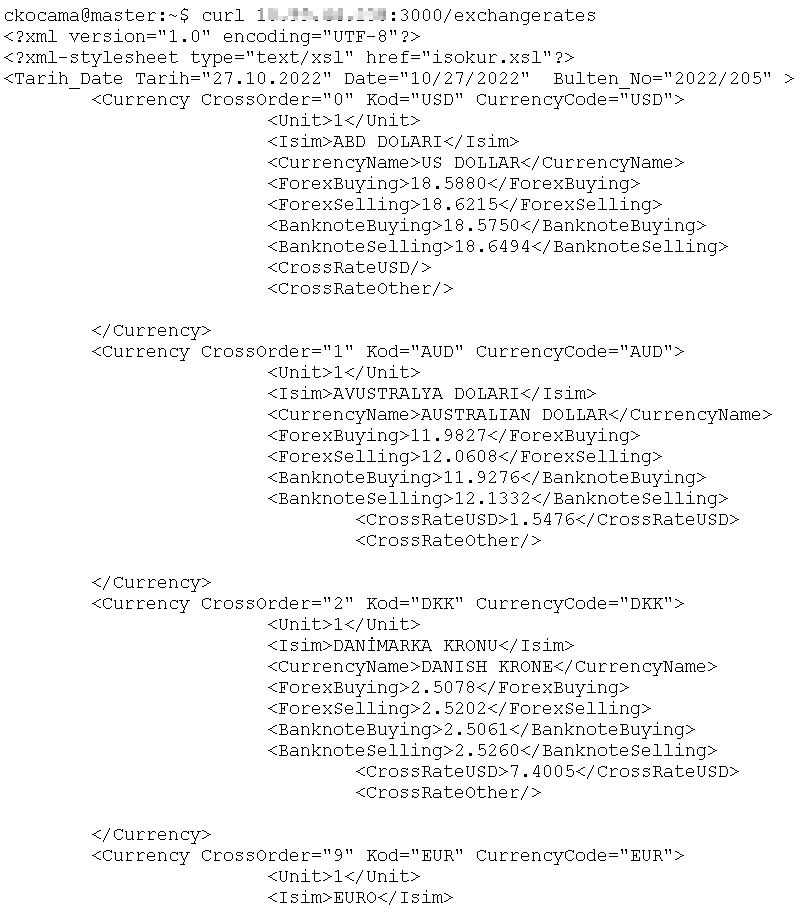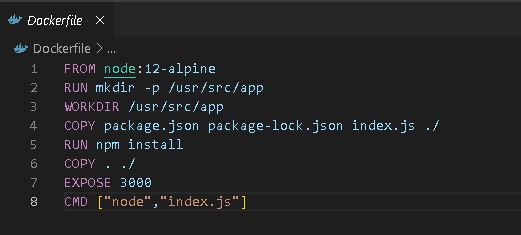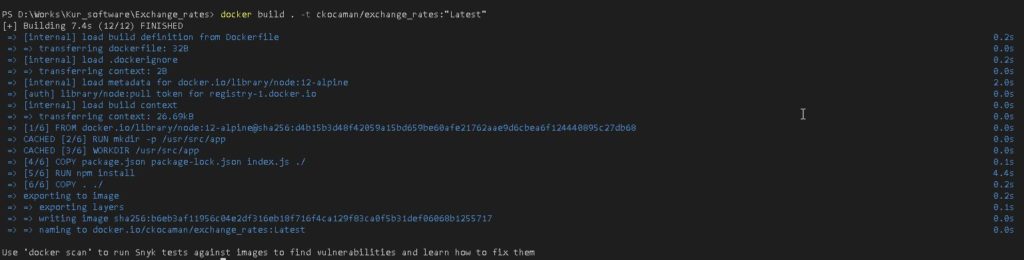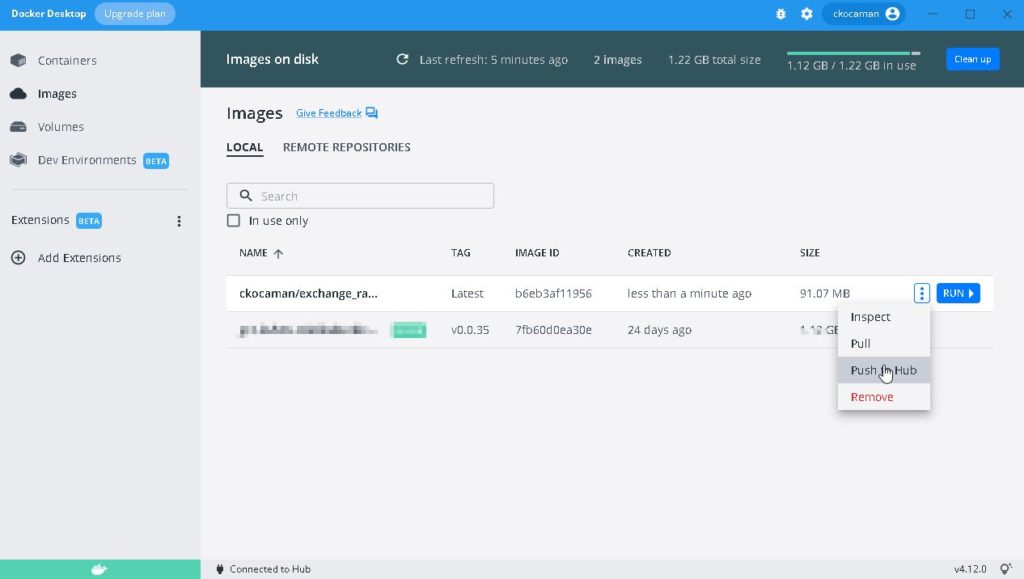Setting up a DevOps Environment using Node.js, Github, Jenkins, SonarQube, and Azure Kubernetes
Developing a Node.js application is a common use case in the software development industry. In this article, we will show you how to set up a DevOps environment for a Node.js application using Github, Jenkins, SonarQube, and Azure Kubernetes.
Github is a version control system that allows you to store and manage your code in a centralized repository. To start, you need to create a Github repository for your Node.js application.
Next, we will set up Jenkins for continuous integration. Jenkins is a tool that automates the process of building, testing, and deploying code. To configure Jenkins, you will need to install the Jenkins plugin for Github. This plugin allows Jenkins to automatically build and test your code when changes are pushed to the Github repository.
After that, we will set up SonarQube, which is a code quality tool. It analyzes the source code of your application and identifies potential issues such as bugs, security vulnerabilities, and code smells. To set up SonarQube, you need to install the SonarQube Jenkins plugin. This plugin integrates SonarQube with Jenkins and allows you to run code analysis before deploying the code.
Finally, we will deploy the application to Azure Kubernetes, which is a managed Kubernetes service provided by Microsoft. To deploy the application, you will need to create a Kubernetes cluster in Azure and configure it to run your application.
In summary, by setting up a DevOps environment using Node.js, Github, Jenkins, SonarQube, and Azure Kubernetes, you can automate the process of building, testing, and deploying code, ensuring that your application is of high quality and is deployed to production in a timely manner.