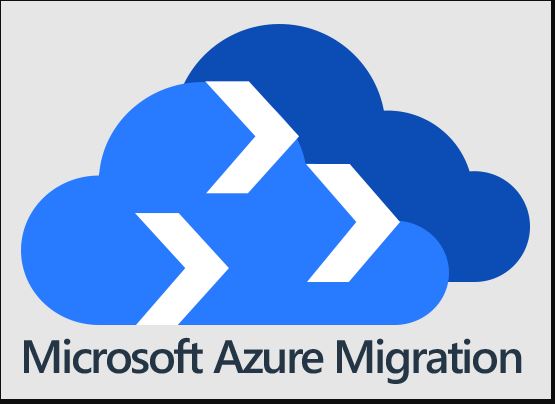Introduction
With the increasing popularity of cloud platforms, many organizations are moving their development and deployment operations to the cloud. Azure DevOps and Kubernetes are two popular cloud platforms that offer several benefits to businesses. If you’re still using OnPrem GitHub, Jenkins, IIS CI/CD environment, it’s time to migrate to Azure DevOps and Kubernetes.
This article will guide you through the process of migrating OnPrem GitHub, Jenkins, IIS CI/CD environment to Azure DevOps and Kubernetes. We will explore the benefits of using Azure DevOps and Kubernetes and the steps involved in the migration process.
Why Move to Azure DevOps and Kubernetes?
Migrating to Azure DevOps and Kubernetes offers several benefits, including:
- Scalability: Azure DevOps and Kubernetes offer scalability, making it easy to increase or decrease resources as needed.
- Cost Savings: Azure DevOps and Kubernetes are cost-effective compared to OnPrem GitHub, Jenkins, IIS CI/CD environment.
- Automation: Azure DevOps and Kubernetes offer automation capabilities, reducing manual work and increasing efficiency.
- High Availability: Azure DevOps and Kubernetes offer high availability, ensuring that your applications are always available.
Steps Involved in Migrating OnPrem GitHub, Jenkins, IIS CI/CD Environment to Azure DevOps and Kubernetes
- Evaluate Your Current Environment: Before migrating to Azure DevOps and Kubernetes, evaluate your current environment. Identify the applications, services, and dependencies that need to be migrated.
- Create an Azure Account: To use Azure DevOps and Kubernetes, you need an Azure account. If you don’t have an account, create one.
- Set up Azure DevOps: Once you have an Azure account, set up Azure DevOps. This involves creating a new organization and project.
- Create a Kubernetes Cluster: To use Kubernetes, you need to create a Kubernetes cluster. You can create a cluster in Azure Kubernetes Service (AKS).
- Install Jenkins in Kubernetes Cluster: Install Jenkins in the Kubernetes cluster. This involves creating a Jenkins deployment and service.
- Migrate GitHub Repositories: Migrate the GitHub repositories to Azure DevOps. This involves creating a new Git repository in Azure DevOps and pushing the code.
- Migrate Jenkins Jobs: Migrate the Jenkins jobs to Azure DevOps. This involves creating new pipelines in Azure DevOps and configuring them.
- Migrate IIS Applications: Migrate the IIS applications to Kubernetes. This involves creating a Docker image of the application and deploying it to Kubernetes.
- Test and Validate: Once you have migrated all the applications and services, test and validate the new environment. Ensure that everything is working as expected.
FAQs
Q: What is Azure DevOps?
A: Azure DevOps is a cloud-based platform that offers several services, including source control, build and release management, and project management.
Q: What is Kubernetes?
A: Kubernetes is a container orchestration platform that automates deployment, scaling, and management of containerized applications.
Q: Why Should I Migrate to Azure DevOps and Kubernetes?
A: Migrating to Azure DevOps and Kubernetes offers several benefits, including scalability, cost savings, automation, and high availability.
Conclusion
Migrating OnPrem GitHub, Jenkins, IIS CI/CD environment to Azure DevOps and Kubernetes is a necessary step for organizations that want to take advantage of the benefits offered by cloud platforms. The migration process involves evaluating your current environment, creating an Azure account, setting up Azure DevOps, creating a Kubernetes cluster, installing Jenkins in the Kubernetes cluster, migrating GitHub repositories and Jenkins jobs, migrating IIS applications, and testing and validating the new environment.
By migrating to Azure DevOps and Kubernetes, you can enjoy scalability, cost savings, automation, and high availability. Make the move and take your business to the next level.